

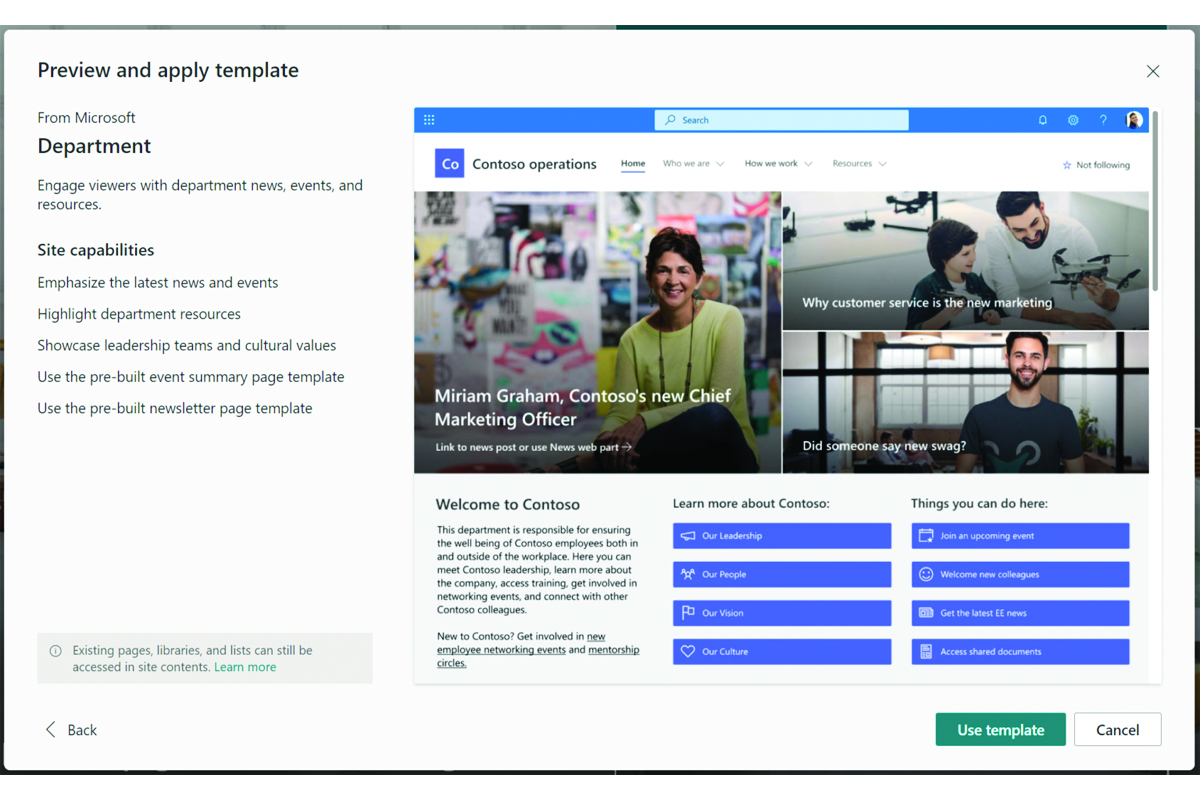
31 Aug 2021
A powerful collaboration platform developed by Microsoft, SharePoint is a key solution for organisations and forms a core part of Office 365 & Microsoft 365. SharePoint provides a wide range of functionality and should form part of any document management and collaboration approach. If you’ve ever wanted to know more, here is your introduction to SharePoint.
What is SharePoint?
At its core, Microsoft SharePoint is a browser-based collaboration and document/ data management solution, designed to connect your employees and business resources together. Ultimately, it’s a platform that allows everyone in an organisation to collaborate and synchronise daily business tasks and responsibilities.
Part of the Office 365 suite, it works by creating a secure site that can be used to store, share, access and organise information. This site acts as your team’s private directory for hosting all documentation or projects, greatly simplifying the collaboration process. There are a multitude of things you can do with the platform but typically, it is used for one or more of a number of purposes.
Essentially, SharePoint can be what you want it to be. It’s a highly flexible and complex platform so it can be developed to whatever solution you require. For a web-based collaboration platform, SharePoint is easy to build, maintain, and at its fundamental level, easy for business users to understand. It is also infinitely customisable and massively scalable. There are many ways businesses can utilise the platform to realise increased productivity and return on investment.
SharePoint functionality
SharePoint gives users instant access to people, applications and content. It allows you to spend less time searching for information and more time working with it. We explain more about the functionality and what your organisation can expect by implementing the platform.
Document management and file sharing – While the uses of SharePoint vary from business to business, most organisations use SharePoint to store documents in a shared space instead of one location such as a shared drive.
Document retention – Microsoft 365 offers retention capability across the platform, and this can be applied to SharePoint documents and List items as well as Teams documents and chats. Retention can be based on several triggers such as date created, date modified date labelled and triggered by events.
Improving collaboration – SharePoint simplifies collaboration by providing tools that are just as effective as the communication and interaction of workers in an office space. Multiple people can work on documents together in real time, speeding up document creation across several people.
Company intranet – SharePoint can be used to establish a company intranet where your employees can locate a variety of information such as, announcements, the latest news, policies and procedures and more. With a wide range of templates to choose from, users can create an intranet (or internal internet system) which works like any other website.
Social and collaboration features – The social and collaboration features on Hub Sites and Team sites in SharePoint make it easy for users to find and connect with people and content that matters to them.
Personal features – Microsoft Delve (formerly My Sites) also acts as a central location where users can track their tasks and access the documents and sites they are following or document that other members of their team or project group are working on
Automated workflows – Streamline and automate a wide variety of business processes with Power Automate (formerly SharePoint workflows). These pre-programmed mini applications are designed to save you time and effort, and to bring consistency and efficiency to tasks that you perform on a regular basis. Let’s take an Approval workflow as an example.
When it comes to functionality these are just some of the things you can do with SharePoint. To see the full list and read more about how SharePoint could benefit your business, download our complete guide to SharePoint. You can also get in touch with our team to learn more.